- Connect to the project builder over the web. The current URL is http://l3d.cs.colorado.edu/~haleden/example2.html. You should first be presented with a certificate for the java applet
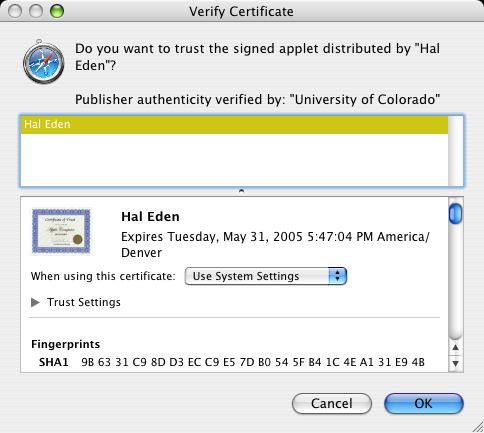 If you wish to proceed, accept this certificate. You are then presented with the database login screen 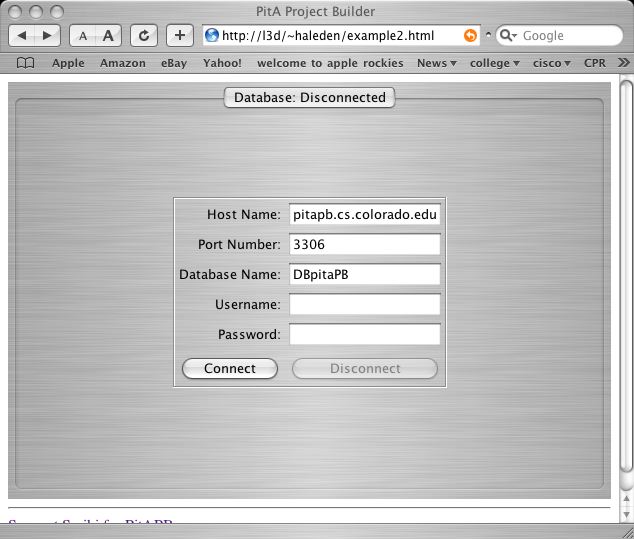
- Login to the project builder database
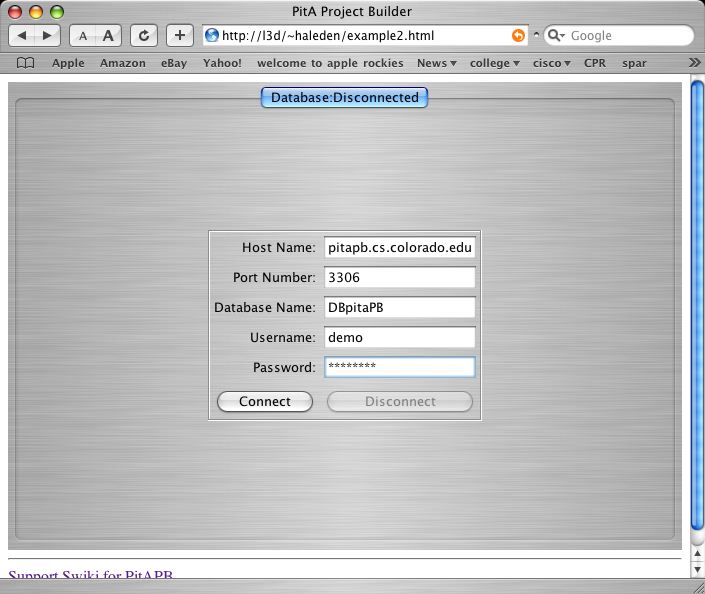
- Define a project
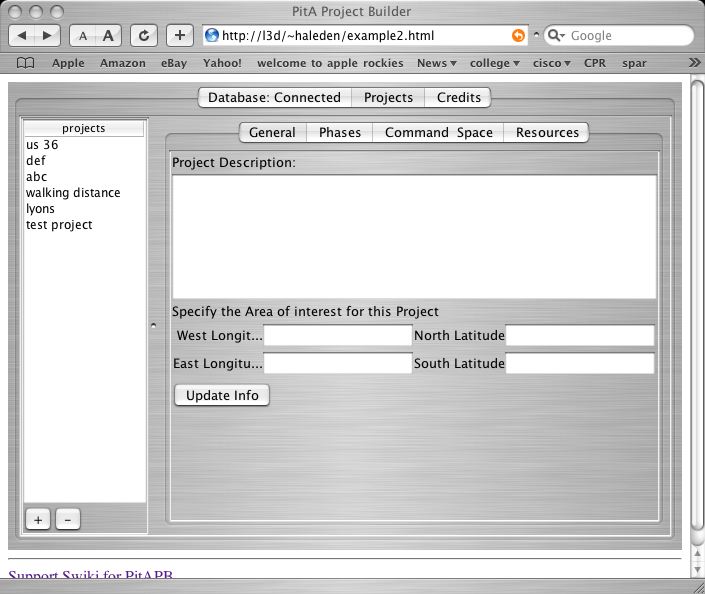
- Define any resources you wish to use (maps, icons, WMS server layers)
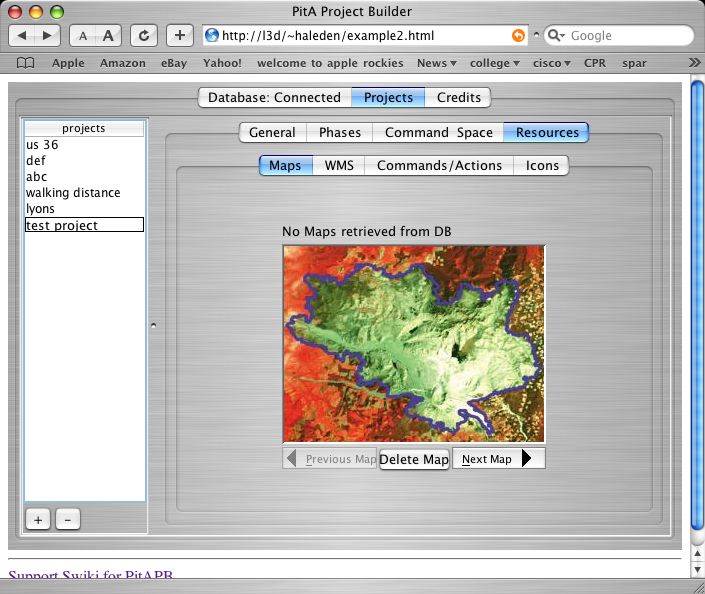
- Define phases for the project
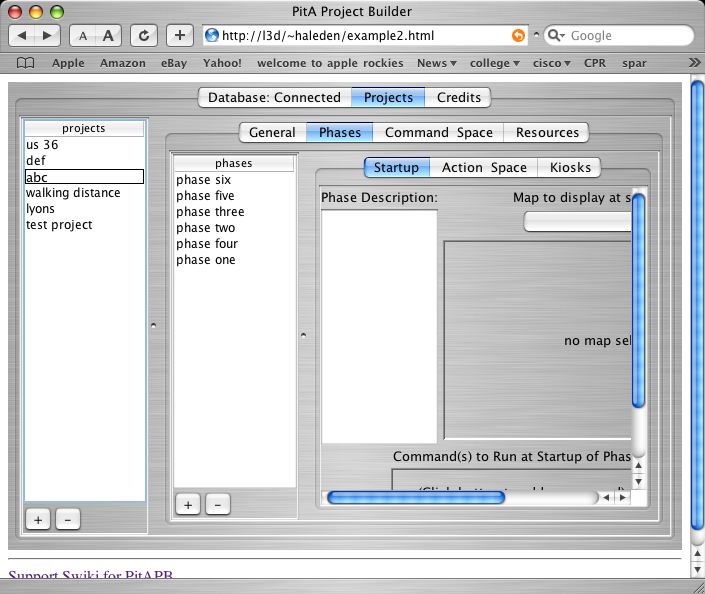
- Define actions (the meaning of the pieces)
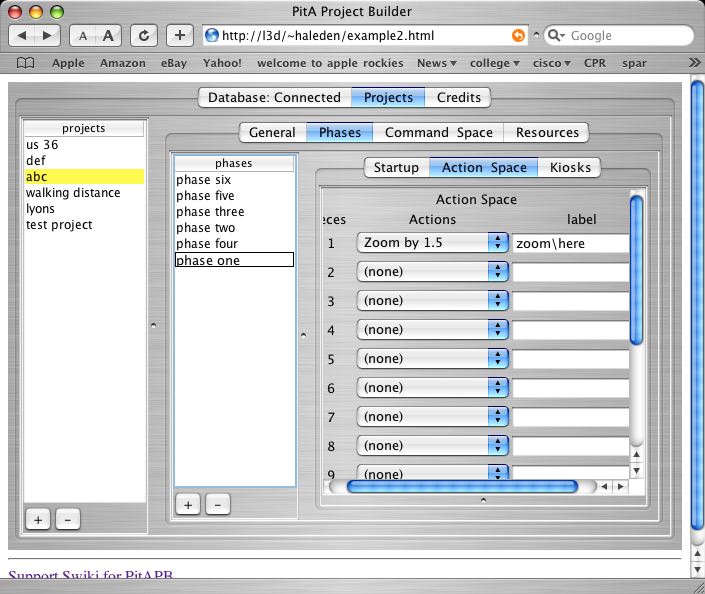
- Define any kiosks within the phase
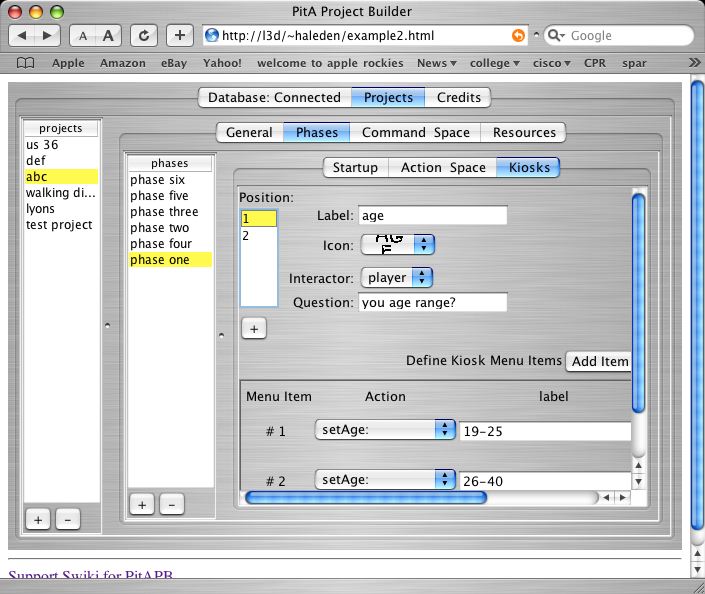
- Define any commands for the project
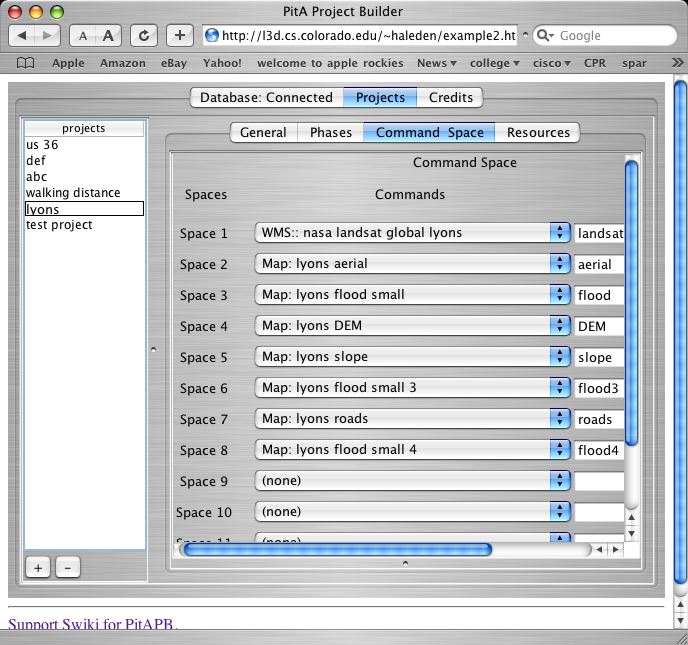
          
|