lomScope is a proxy server which adds supplemental information using LivingOM.
My image is like HUD on warbirds; a pilot can see terrain and enemies through transparent glass,
but the system projects additional info such as air-speed, altitude, heading, and position of enemies.
lomScope can automatically add links to concept page of LivingOM,
find anchors to URLs which are also stored in LOM's link page,
indicate existence of comments to the document stored in LOM,
and so on.
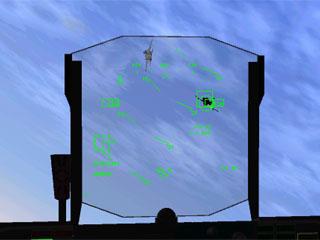
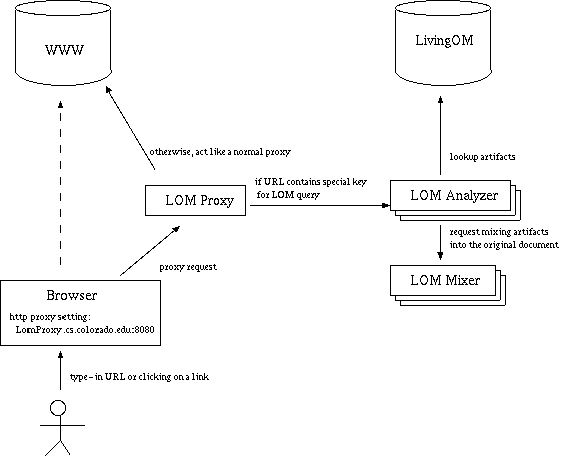
lomScope consists of three parts;
A user specify lomScope in browser's proxy setting.
The proxy server catches all requests from web browser.
The proxy dispatches HTTP request to the specified webserver on behalf of the local browser.
If the returned content is not a html document(e.g. gif image), the proxy just returns the contents as it is.
If the proxy gets a html document, the proxy passes the document to the analyzer module.
The analyzer modules issues queries to LivingOM, for example, "autoLinkConcepts".
The analyzer passes the result to mixer module with the original content.
The mixer module will "mix" tags into the original document.
Those tags can be anchors to concept description.
Some others can be anchors to comments on the original document.
Changing font size is also possible modification.
Finally, the proxy will return the "modulated" or "supplemented" document to the browser.
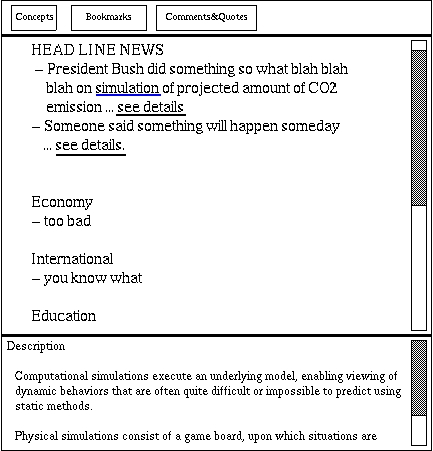
My current idea is to provide a small frame for command buttons("Concepts", "Bookmarks", "Comment on this" and so on).
Without pressing those buttons, the proxy won't modify the document.
It just returns the original document as it is.
When a user pressed one of the button, the proxy will engage "analyzer" and "mixer" modules to process the original document.
Also, another small frame will be provided at bottom or left, where some aux info(concept description, list of links to comments on the original document) can be displayed.